Convert Fat32 to NTFS for Pen Drive
The purpose to convert:
1. I can save more 6 GB file in one file name.
2. More space than Fat32.
To convert a volume to NTFS from the command prompt
1.Open Command Prompt. Click Start, point to All Programs, point to Accessories, and then click Command Prompt.
2.In the command prompt window, type: convert drive_letter: /fs:ntfs
For example, typing convert H: /fs:ntfs would format drive H: with the ntfs format.
You can convert FAT or FAT32 volumes to NTFS with this command. Important Once you convert a drive or partition to NTFS, you cannot simply convert it back to FAT or FAT32. You will need to reformat the drive or partition which will erase all data, including programs and personal files, on the partition.
1. I can save more 6 GB file in one file name.
2. More space than Fat32.
To convert a volume to NTFS from the command prompt
1.Open Command Prompt. Click Start, point to All Programs, point to Accessories, and then click Command Prompt.
2.In the command prompt window, type: convert drive_letter: /fs:ntfs
For example, typing convert H: /fs:ntfs would format drive H: with the ntfs format.
You can convert FAT or FAT32 volumes to NTFS with this command. Important Once you convert a drive or partition to NTFS, you cannot simply convert it back to FAT or FAT32. You will need to reformat the drive or partition which will erase all data, including programs and personal files, on the partition.
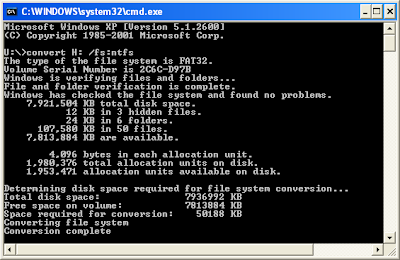
Comments